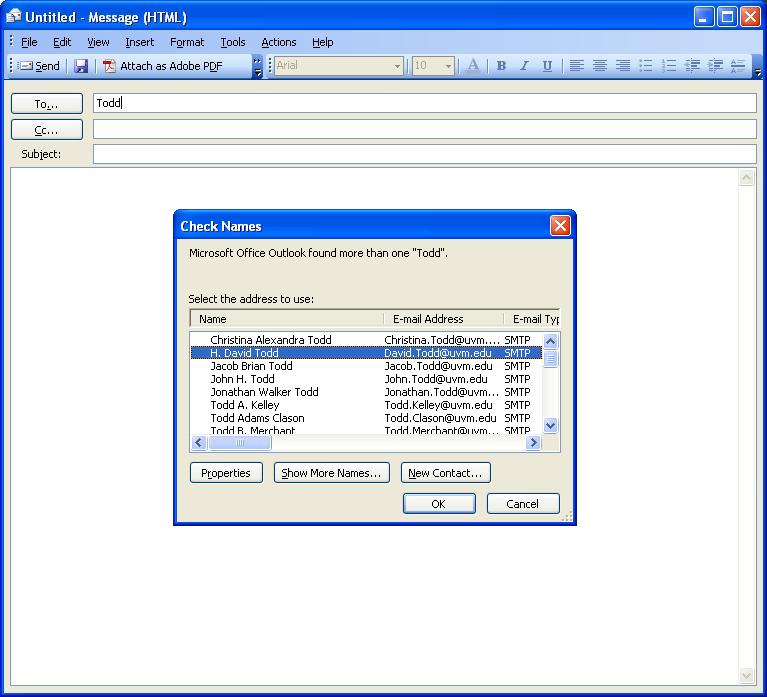
Using Microsoft Outlook 2003 with UVM's central email system - Address auto-complete and searching
Outlook 2003's facility for searching and auto-completing email addresses works, but it has some idiosyncrasies that are worth explaining.
It seems to work OK with matching a single name or name part against first or last names. Enter a name, and then choose Tools - Check Names (or use Control-K).
For example, Todd matches H. David Todd and Todd A. Kelley (first names and last names).
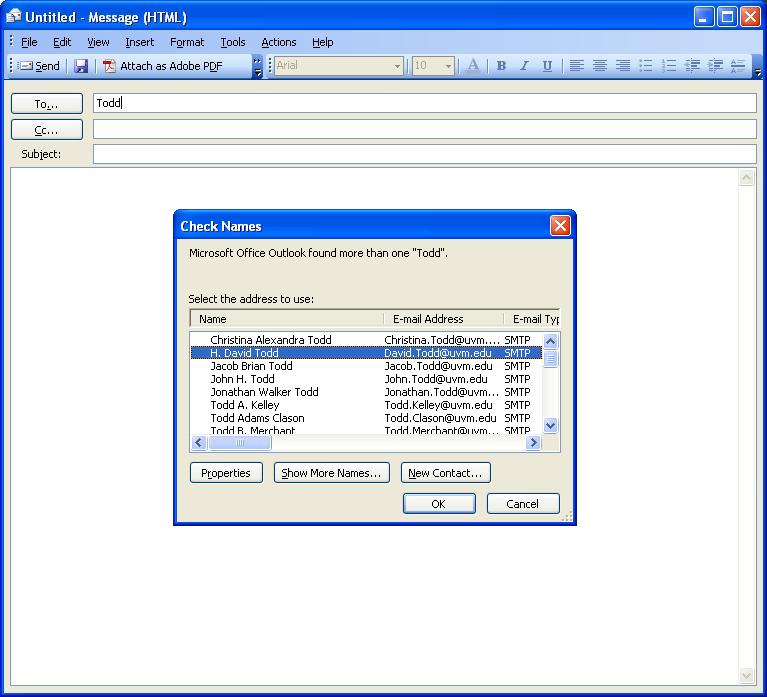
And Geoff matches Geoff and Geoffrey (name begins with Geoff)
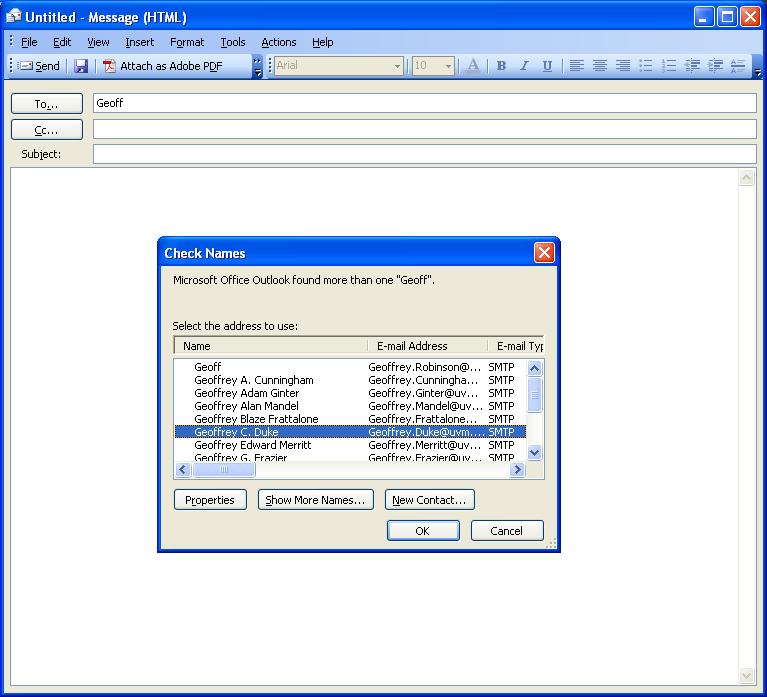
"Geoffrey Duke" isn't a match, whole or partial, for any of the following:
| First name | "Geoffrey" |
| Last name | "Duke" |
| Display Name | "Geoffrey C. Duke" |
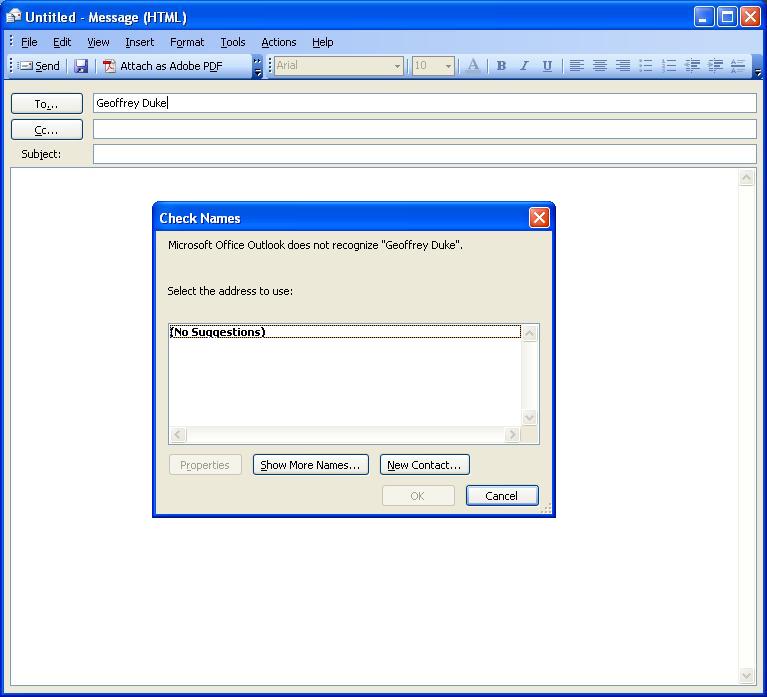
But you can click show more names to do a more controlled search. You can also do this by clicking the To..., CC..., or BCC... button.
Click the Advanced drop-down, and select Find
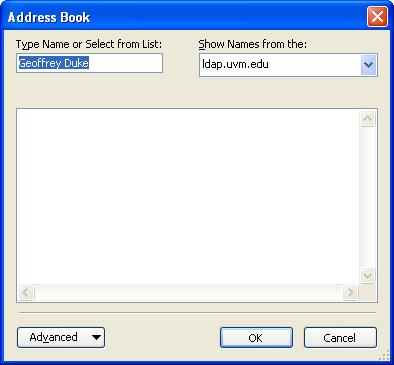
Enter a few search terms and click OK
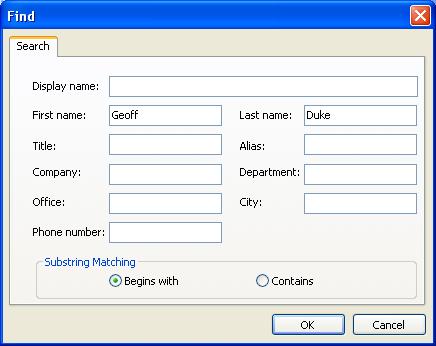
And Outlook will show you the matching records from the directory.
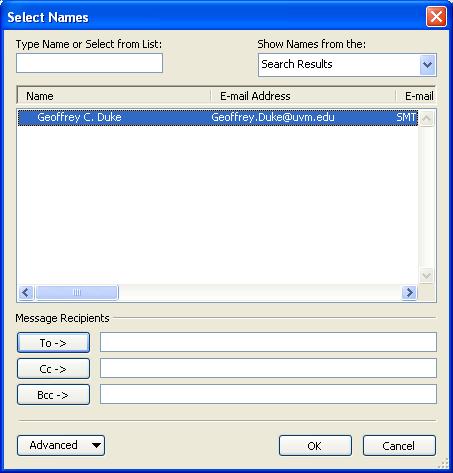
Select Properties from the Advanced drop-down to see all the details for the person.
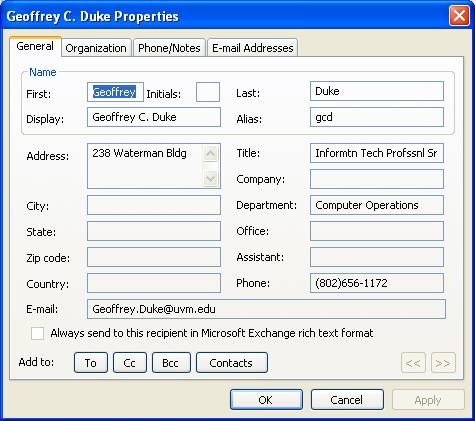
[Previous: Deleting and purging] [Up: Using Outlook with UVM email]