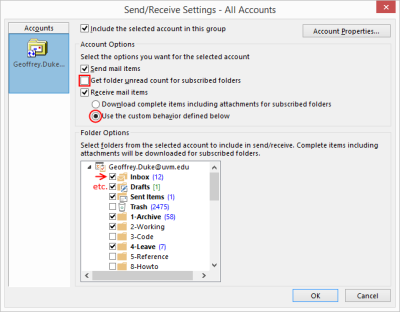To prevent Outlook from checking all of my email folders every time it checks for mail, I define a custom set of my folders that I want to check. Uncheck the Get folder unread count option, and select the Use the custom behavior option. Then, check the folders you want to make sure are checked at each automatic send/receive operation.