I may be late to the party, but I just found the cmlets I need to update the properties of modern Windows event logs. The Limit-EventLog cmdlet only works with classic event logs. I want to be able to manage the size of a modern event log, the kind that lives under Applications and Services logs.
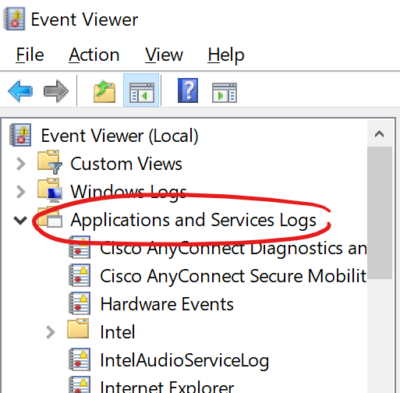
To read these logs, we need to use the Get-WinEvent cmdlet, but that doesn’t let us change the properties of a log. The other cmdlet with the WinEvent noun is New-WinEvent, also not helpful.
It turns out that the cmdlets we need are in the PSDiagnostics module, Get-LogProperties and Set-LogProperties. Nice. (Available in Windows PowerShell 5.1 and later).
This will allow us to do something like:
PS C:\> Get-LogProperties 'Microsoft-Windows-Ntfs/Operational'
Name : Microsoft-Windows-Ntfs/Operational
Enabled : True
Type : Operational
Retention : False
AutoBackup : False
MaxLogSize : 33554432
or
PS C:\> (Get-LogProperties 'Microsoft-Windows-Ntfs/Operational').MaxLogSize / 1MB 32
And you can use the Set-LogProperties cmdlet (running as admin) to change these settings. But the only two parameters are -force and -LogDetails. So first, you need to save the output of Get-LogProperties to a variable, change the properties you want to modify with the new values, and then provide this variable as input to Set-LogProperties.
Like so:
# Store Log Propertied in variable
PS C:\> $ntfslog = Get-LogProperties 'Microsoft-Windows-Ntfs/Operational'
# Confirm the ibject type
PS C:\> $ntfslog.GetType()
IsPublic IsSerial Name BaseType
-------- -------- ---- --------
True False LogDetails System.Object
# Set the new desired log szie value in the variable
PS C:\> $ntfslog.MaxLogSize = 40MB
# Supply the variable with the new size as the input to the Set- cmdlet
PS C:\> Set-LogProperties -LogDetails $ntfslog
# Checking our work
PS C:\> Get-LogProperties 'Microsoft-Windows-Ntfs/Operational'
Name : Microsoft-Windows-Ntfs/Operational
Enabled : True
Type : Operational
Retention : False
AutoBackup : False
MaxLogSize : 41943040
PS C:\> (Get-LogProperties 'Microsoft-Windows-Ntfs/Operational').MaxLogSize / 1MB
40