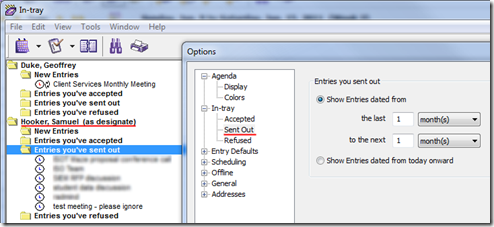The situation:
I’m working in Oracle Calendar as a person’s designate, managing his calendar on his behalf. We’ll call him Sam. I create a meeting for Sam with some other attendees. Later, I remove Sam from the meeting rather than deleting it. Perhaps the other still want to meet but didn’t want to create a new meeting. Later still, those folks decide they want to reschedule the meeting.
The problem:
If a person isn’t listed as an attendee, then that meeting doesn’t appear in their calendar. However, in Oracle Calendar, only the person who created the meeting can edit it or delete it. This person is listed in the details of the meeting as Proposed by.
So Sam owns the meeting, but it isn’t displayed on his agenda for me to manage it. How do I edit or delete a meeting I can’t see?
The solution:
I need the In-tray Window in Oracle Calendar. This window is something that most people ignore or disable, but it will display the calendar entries you’ve sent out, including once that you aren’t attending. In addition, if I’ve been granted rights to work as someone’s designate, there’s a folder for their entries in my In-tray as well.
In this screenshot, I’m looking at a meeting that I created as Sam’s designate and from which I then removed his as an attendee. If the meeting isn’t recent, you may need to adjust the display options (Tools – Options – In-tray – Sent out) to allow you see the particular event.
Another work-around would be to have Sam open the calendar of one of the attendees, find the meeting and edit or delete it. But since I can get to it via the In-tray, I don’t need to bother Sam at all.
I hope this is helpful.