I received a question from a client who wanted both to use the live transcript capability of a Teams meeting, but also to delete the transcript from the meeting after saving it.
Microsoft added the Live Transcription capability to Teams meetings, and is expanding it to 1:1 calls and channel meetings. The transcript can be viewed live during the meeting, as well as when the meeting is over (or the transcription is stopped). Meeting participants will see a summary card in the meeting chat that allows them to view and/or download the transcript. In addition, the meeting organizer* can delete the transcript.
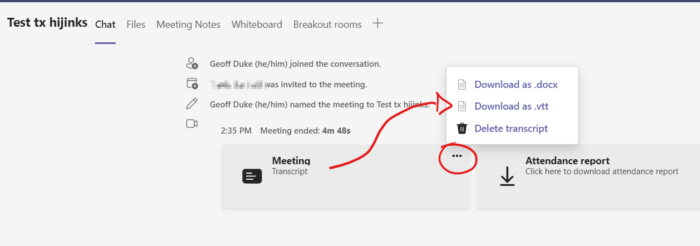
Similar options also are available within the meeting item itself in the Teams calendar, where a Recording & Transcripts tab is available.
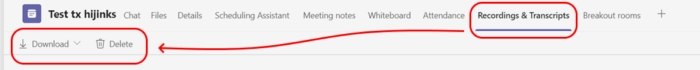
I’m not entirely sure what the purpose would be for removing (but also saving) a meeting transcript. Removing the transcript doesn’t prevent someone from generating a transcript using some other, external application, or typing their own notes. Attendees also have the ability to download the transcript file until the organizer deletes it, which set up a bit of a “race condition.”
That said, the functionality in Microsoft Teams does support this workflow.
* As with meeting recordings, it is possible for someone other than the organizer to start transcription (depending on the meeting settings). Documentation indicates the transcript permissions follow the model of the meeting recording, where both the meeting organizer and the person who started transcription should be able to delete the transcript.