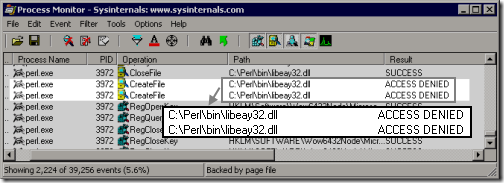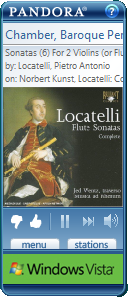I’ve been working on revising and refactoring a Perl application that I wrote about four years ago to handle our domain account provisioning. Originally, it was a monolithic application, running on ActiveState Perl. Now it needs to run on a Windows Server 2008 x64 host. I use a couple of additional modules that are available from the excellent repository at UWinnipeg that include some compiled code. Rather than run the Perl64 version, and then having to compile my own DLLs, I decided to just install the 32-bit version of Perl, and continue using the modules.
The application is feature-complete, I believe, and is ready to be tried in production. When I attempted to run it under a service account, though, I encountered an error that I hadn’t received running it under my working account. I could repro the error with a simple one-liner:
C:\Perl\bin>perl -MNet::SSLeay
Can’t load ‘C:/Perl/site/lib/auto/Net/SSLeay/SSLeay.dll’ for module Net::SSLeay:
load_file:Access is denied at C:/Perl/lib/DynaLoader.pm line 202.
at – line 0
Compilation failed in require.
BEGIN failed–compilation aborted.
I checked my PATH, and verified rights to the file indicated. Things were in order and I was stumped. Some google searches turned up advice to check my PATH variable and confirm permissions. OK.
I used Process Monitor from SysInternals and filtered on the perl command line. Toward the end I found a couple lines indicating ACCESS DENIED to C:\Perl\bin\libeay32.dll.
Now this is not the file that was mentioned in the error, but I checked this one, and the SSLeay.dll that was there, too, and wouldn’t you know? They had different ACLs than the rest of the files. Perhaps the ppm installer didn’t assign the rights when it installed them? Whatever. I granted the service account appropriate access and that fixed the problem.
Huzzah!