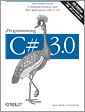Spurred by some recent traffic on the Windows-HiEd list, I have looked into the Windows Update process on some of our Server 2008 Core systems. The thread was specifically with regard to KB article 953631, and that some folks have found that it installs repeatedly on Server Core instances and blocks other updates.
In examining the event logs on a couple of our Server Core system, I found that the update is indeed re-installing repeatedly, but it doesn’t appear to be blocking other updates.
First, I ran the systeminfo command to display the installed updates. KB953631 was not listed. I grabbed the WUA_SearchDownloadInstall.vbs script from Microsoft (I renamed it to Get-WindowsUpdates.vbs, in keeping with the sound PowerShell naming conventions). When I ran the script, it found and downloaded two updates, the KB953631 update in question, and KB955430. I confirmed that I wanted the updates installed, and the first update installed successfully, but the second failed (my initial searches didn’t explain the 0x800f082f error code). I reproduced the same behavior on another server core instance.
I tried rebooting the host, and running the Get-WindowsUpdates.vbs script again, and this time both updates installed successfully. (yes, the KB953631 update installed again). I reproduced this success on the other host as well.
So it appears that in our environment, the KB953631 update isn’t blocking other updates. I’ll confirm this after Patch Tuesday.
At the very end of the KB article is the following:
Note for WSUS administrators
If you approve this update for deployment in a WSUS environment, be aware that after you run the update, it will not be reported as "Installed." The update itself is not installed on client computers. The update scans for missing files and replaces them as appropriate. If a computer requires a missing file, the 953631 update will be reported as "Needed.â€
Also, Server Core is not mentioned specifically in the list of affected operating systems. It might be worth asking what the expected correct behavior should be in this situation.
In my investigating, I also found an article in the Scripting Center the describes a PowerShell approach to manipulating Windows Updates. This might be nice when Server 2008 R2 is availabel and .NET and PowerShell are included, or other update-wrangling tasks.